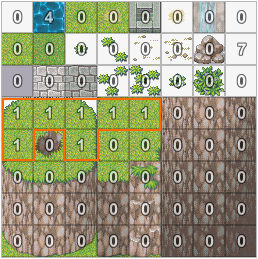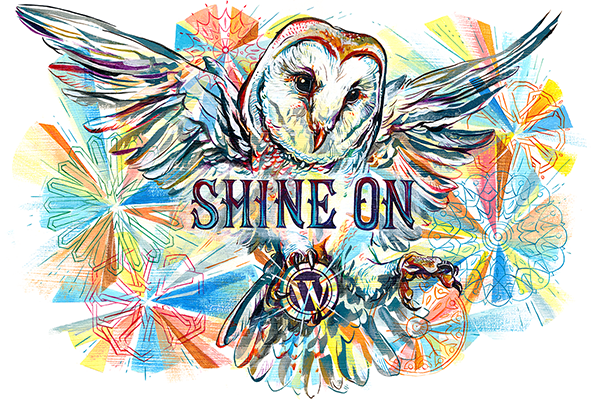| Toggle this feature ON and OFF using SWITCH 18 |
 characteristics
characteristics
 The character can only swim in tiles defined as water
The character can only swim in tiles defined as water
 When the character is swimming the action commands are disabled
When the character is swimming the action commands are disabled
 The character’s speed is also reduced
The character’s speed is also reduced
 You can enable and disable this function by using a Switch
You can enable and disable this function by using a Switch
 An enemy event cannot enter the water unless <Aquatic> is added in the name field
An enemy event cannot enter the water unless <Aquatic> is added in the name field
 To use this function you’ll need an image of your character swimming. This image should have the suffix: _Swim
To use this function you’ll need an image of your character swimming. This image should have the suffix: _Swim

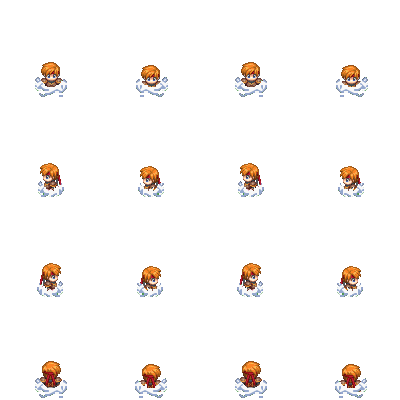
 define water terrain tag
define water terrain tag
Go to the MISC script and search for the following line of code: SWIMMING_TERRAIN and list the Terrain Tag ID you want to use
Now just go to the DATABASE and define your water tiles.
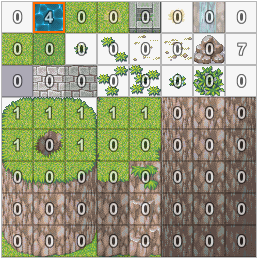
 defining aquatic enemies
defining aquatic enemies
Only defined events are able to enter the water. To define an aquatic enemy simply add <Aquatic> in the enemy’s name field.
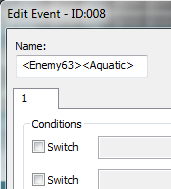
 tips to mapping river banks
tips to mapping river banks
Take care when mapping a river bank because it can go a little glitchy if you’re not careful.
 Bad mapping:
Bad mapping:

 Good mapping:
Good mapping:

The bad mapping picture shows an example of the swimming system kicking in early. This is due to two tiles overlapping, the water tile and a land tile. The solution is fairly simple, give all the river bank tiles a Terrain Tag of 1.